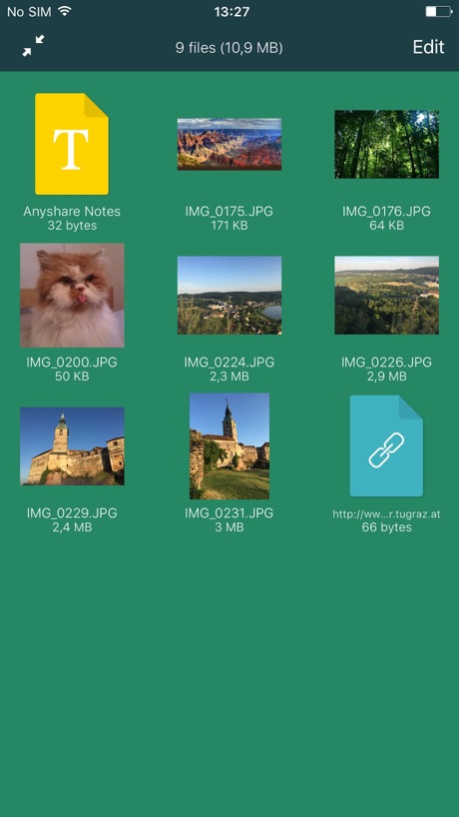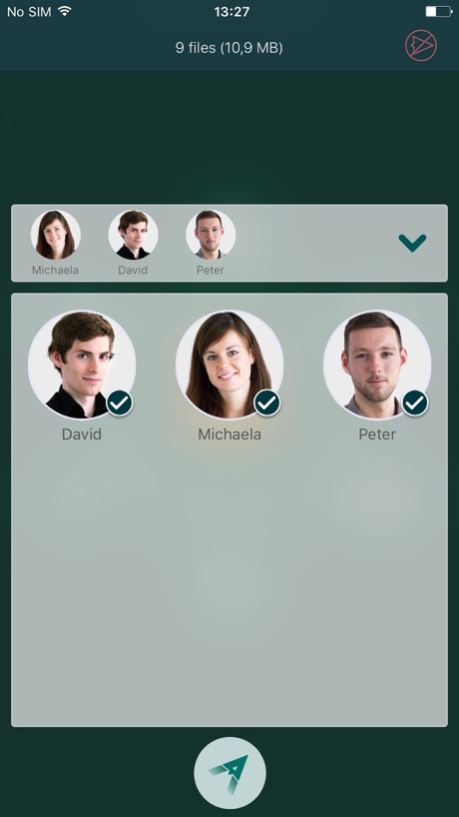AnyShare 1.1
Free Version
Publisher Description
The AnyShare app, developed at Know-Center, enables users to quickly and easily share any number of files, photos and documents with people nearby. There is no need to sign up, use a cloud service or connect to the internet at all – users don’t even have to exchange any contact information.
This is what makes AnyShare unique – it is the best app for all those who just want intuitive, efficient file sharing.
Our app can handle all common file types and does not need an internet connection for file transfer.
App features:
• By using the hotspot-functionality of your iOS device, AnyShare works almost everywhere – even without WiFi!
• Transmit files on the go without using your data plan!
• Intuitive usability
• Appealing design
• Share Extension – share documents directly from within other apps
Jan 30, 2016
Version 1.1
This app has been updated by Apple to display the Apple Watch app icon.
This version fixes the most common crashes.
Also, contacts with pictures will now be displayed with a nice thumbnail.
About AnyShare
AnyShare is a free app for iOS published in the System Maintenance list of apps, part of System Utilities.
The company that develops AnyShare is Know-Center GmbH. The latest version released by its developer is 1.1. This app was rated by 1 users of our site and has an average rating of 5.0.
To install AnyShare on your iOS device, just click the green Continue To App button above to start the installation process. The app is listed on our website since 2016-01-30 and was downloaded 11 times. We have already checked if the download link is safe, however for your own protection we recommend that you scan the downloaded app with your antivirus. Your antivirus may detect the AnyShare as malware if the download link is broken.
How to install AnyShare on your iOS device:
- Click on the Continue To App button on our website. This will redirect you to the App Store.
- Once the AnyShare is shown in the iTunes listing of your iOS device, you can start its download and installation. Tap on the GET button to the right of the app to start downloading it.
- If you are not logged-in the iOS appstore app, you'll be prompted for your your Apple ID and/or password.
- After AnyShare is downloaded, you'll see an INSTALL button to the right. Tap on it to start the actual installation of the iOS app.
- Once installation is finished you can tap on the OPEN button to start it. Its icon will also be added to your device home screen.